Are you facing Limited Network Access as an error? This means that you though have connected to the network you are not able to access the internet over that connection.
In this case you may do some troubleshooting which can help remove this issue.
First Way
Right Click on the network icon on the task bar and select "Troubleshoot Problems"
This might do the trick if there is a little problem with your Windows Configuration to connect to the internet.
Second Way
Right Click on the network icon on the task bar and select "Open Network & Sharing Center"
Select Troubleshoot Problems
 You are gonna see a bunch of options here. Don't panic! You have to work with "Network Adapter" option.
You are gonna see a bunch of options here. Don't panic! You have to work with "Network Adapter" option.
A Window will open stating different adapter names. Select "Wifi" from the list and Click Next.
And this should solve your problem. If not there is a very good chance that there is something wrong with you ISP or your router. You may have to call an official from your ISP to help you out with it.
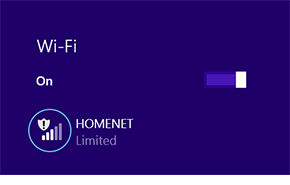










No comments:
Post a Comment